I have a Logitech cordless, optical mouse. I've had it for over a year, and never had a problem till last night. When I don't move the mouse for a short time, maybe 20 seconds or so, it is froze up. But if I click with it, it becomes useable again. I first thought it did not have a good charge, but that's not the problem. Any ideas?
Ed
Ed

 LCHIEN
LCHIEN Play with its balls.
Play with its balls. Clean them carefully, manipulate them until they roll smoothly and push them gently back into the cavity.
Clean them carefully, manipulate them until they roll smoothly and push them gently back into the cavity.

 Loring in Katy, TX USA
Loring in Katy, TX USA

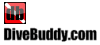
Comment