Hello folks.
I am the happy new owner of a bt3100. Part of the reason for that is because of this site. I was looking for a table saw since there are a few projects around the house that will be easier with one.
I also plan to use it to cut wood down to a manageable size for carving. I buy my basswood from a hardwood dealer and it's a pain to try to cut it down to size with my CMS or CS. I also have a scroll saw, cordless drill, and a couple of sanders.
One of my first projects will be to finish cleaning out and start organizing my 12X14 basement workshop. I've got the lights up but that's about it.
I haven't even finished assembling my saw yet. I've got the stand put together and the saw bolted to it but ran out of time for the rest. I do have a question though. I was reading another post on this site about somebody who had kickback while doing a mitered rip cut. He had the fence on the wrong side of the blade. That got me to wondering, why not use the saw with the fence always to the left of the blade and the SMT on the right? I'm sure there's a reason, I'm just wondering what it is. I haven't used a table saw much in the 25 years since wood shop in high school.
I look forward to gleaning all sorts of information from this site.
thanks in advance,
mikeg
I am the happy new owner of a bt3100. Part of the reason for that is because of this site. I was looking for a table saw since there are a few projects around the house that will be easier with one.
I also plan to use it to cut wood down to a manageable size for carving. I buy my basswood from a hardwood dealer and it's a pain to try to cut it down to size with my CMS or CS. I also have a scroll saw, cordless drill, and a couple of sanders.
One of my first projects will be to finish cleaning out and start organizing my 12X14 basement workshop. I've got the lights up but that's about it.
I haven't even finished assembling my saw yet. I've got the stand put together and the saw bolted to it but ran out of time for the rest. I do have a question though. I was reading another post on this site about somebody who had kickback while doing a mitered rip cut. He had the fence on the wrong side of the blade. That got me to wondering, why not use the saw with the fence always to the left of the blade and the SMT on the right? I'm sure there's a reason, I'm just wondering what it is. I haven't used a table saw much in the 25 years since wood shop in high school.
I look forward to gleaning all sorts of information from this site.
thanks in advance,
mikeg




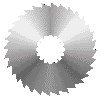
Comment