I'm ready to replace my 6 year old HP PSC2175 all in one printer with a new model all in one. I'd prefer the new one to be wireles or at least network-able. budget is $200 or less, this HP has been good to me but I am open to other brand suggestions.
are the seperate color cartridges more cost effective than the tri-color?
are the seperate color cartridges more cost effective than the tri-color?



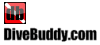
Comment