Over the last week or two, my Windows XP laptop started doing something really annoying and I can't figure out how to fix it. When in Internet Explorer 7, anytime a page opens in a new window, the window is really skinny. No matter what I try, it opens the same way every time. What do I need to do to get this to stop? I'm really tired of resizing the window every time I visit a new page. 




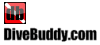

Comment