Adele and I eliminated our sattelite dish and so far the thing we miss the most is our PVR. I have an "extra" Pentium 4 PC lying around and I want to turn it into a PVR.
I have tried MythTV and the demo of BeyondTV but was not impressed with either. I am currently downloading LinuxMCE and it looks promising:
Has anyone else built a PVR "on the cheap"? Any guidance to offer?
I have tried MythTV and the demo of BeyondTV but was not impressed with either. I am currently downloading LinuxMCE and it looks promising:
Has anyone else built a PVR "on the cheap"? Any guidance to offer?






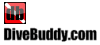
Comment