I may just be paranoid but I have an extra PC that I no longer need. I plan on donating it to school or the library but I am unsure what measures I should go through to make sure any info on the drive is cleaned off. I would just reinstall The opperating system but I cannot come up with the reinstall info.Am I making this too complicated?
preparation to give away a computer
Collapse
This topic is closed.
X
X
-
No,you're not making it too complicated. At the very least, run enough of the install to repartition and reformat the hard disk. If you have a bootable DOS floppy, you can do this a bit more easily. These steps will keep amateurs from seeing what might have been there in the past.
If you're really paranoid, buy or download a piece of software that overwrites the disk with random noise several times to make sure everything's been scrubbed. This will keep out the professional crooks and hackers. -
Three choices, really, depending on how paranoid you actually are.
1. If you want ultimate security for the data you had on the drive, you'll need one of these.
2. If you'll be content to protect your data from all but the most determined of hackers, FDISK the drive, run a zeroing utility on it multiple times, then give the thing to whoever and tell them to come up with their own operating system and drivers.
3. Otherwise, just erase all your personal stuff, empty the Recycle Bin, clear the browser cache, uninstall your personal software, defrag the HD, and call it good.
I never store passwords on my PCs so in most cases I personally would be fine with #3.LarryComment
-
A hammer always works.
You can also download for free the Linux-based GPartEd live CD. A bootable CD that among other things will write 0s to your hard drive and hose whatever data is on it. It can also resize, copy and otherwise manage partitions for you.David
The chief cause of failure in this life is giving up what you want most for what you want at the moment.Comment
-
-
I went through this a few months ago and did indeed pull out the hard disk, open it up to retrieve the magnets and then physically destroyed the platter. I figured that hard disks were cheap enough anymore that whoever ended up with the PC could just buy a new one to pop in. It may have been paranoid on my part to physically destroy the drive, but at least I KNOW that nobody is going to get any info off it.Jim
64sedan_at_gmail.comComment
-
There are a number of utilities out there to wipe/clean hard drives. Look for those designed to meet the Department of Defense specs (a search using the keywords dod and drive should get you several possibilities). The DoD wipes will use several passes and can take a day or more to run, but you basically get them started and let them run.
I'm sure the members here can suggest their favorites as well.
Depending on the OS and licensing, you may be able to reinstall it after the wipe is complete. Keep in mind, however, that you are installing to an empty drive. If the current OS is an upgrade, it may require a previous operating system be installed, or it may require something from the previous OS to install.Comment
-
Depending on how bad you want to give it away rather then destroy it you could take it to a computer store and have them wipe the HD completely clean or buy a hard drive if cheaper and swap them out. In my area ( Austin, Texas ) a wipe would run you around $75.00 the last time I checked.May you die and go to heaven before the Devil knows you're dead. My Best, MacComment
-
MY GAWD. $75 just to clean a hard drive. Wow I mean just wow. For that much I'll teach you how to download a bootable linux distro burn it to CD boot into it and wipe a hard drive. With 2 command line programs, that will be already present on the linux system, and about 20-30 minutes of my time. How long you can tolerate letting the wipe run would be your problem. Wiping a hard drive while not the easiest thing to learn to do is not rocket science and it sure is not worth spending $75 to let someone else you don't know have unfettered access to your hard drive.Last edited by sparkeyjames; 03-14-2007, 09:08 PM.Comment
-
I got a copy of the wipe program and it does not seem to work properly. I can find the reinstall disk but not the Microsoft code. This is beginning to fall under the umbrella of "no good deed goes unpunished". That sledgehammer is looking better and better.spellling champion Lexington region 1982Comment
-
Does it have a floppy?
(cd version also available to my knowledge)
Look up Dban.
Then just supply it with a Linux distro (Ubuntu even has a free disk program).She couldn't tell the difference between the escape pod, and the bathroom. We had to go back for her.........................Twice.Comment
-
I use File Shredder by SoftStomp for disk wiping. It does Military (3 passes)and Government (7 passes) and can be manually set for up to 200 passes. I also use Recover My Files, to verify that after wiping nothing can be recovered. Both apps are inexpensive.Comment
-
Data shredder app should be all you need, you might find a freeware. Btw, good app does not just write all 0s - it uses a chaotic pattern to assure that every bit has had several random 1s and 0s written to it - THEN it puts in all 0s. To have any chance of data recovery off such drive often requires special machinery that is way beyond means of most. If NSA or FBI is after your data, they probably got it already. About everyone else should have a hard time recovering anything. Remember, this is just like it is with wireless networks: your drive only needs to be wiped better than average. Near my home, one can pick 3 networks - mine and a couple neighbors. Mine is the only secured one. I could surely do a couple things to make it more secure - like use MAC filtering, but why? Any wardriver looking for a 'free lunch' will just go for an unsecured network of either neighbor.
About everyone else should have a hard time recovering anything. Remember, this is just like it is with wireless networks: your drive only needs to be wiped better than average. Near my home, one can pick 3 networks - mine and a couple neighbors. Mine is the only secured one. I could surely do a couple things to make it more secure - like use MAC filtering, but why? Any wardriver looking for a 'free lunch' will just go for an unsecured network of either neighbor.
Far as OS goes, yeah - Ubuntu lets you DL a full install CD image. You burn to CD and install it. Cost: none.Comment
-
Comment
Footer Ad
Collapse



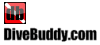
Comment