Our chief designer here at Arkytekchure Central started using SketchUp almost a year ago. We needed a tool to knock out some quick-and-dirty 3D models, and after getting many recommendations for SketchUp Pro we decided to purchase it. Watching over his shoulder as he was learning to use it, I thought, "Hey, that looks pretty neat, I could use something like that when working up designs for woodworking projects."
And then I got lucky: Google subsequently bought out SketchUp, and released a free version of the program. Two nights ago, I finally got around to installing this on my home box. Lack of time prevented me from spending more than about ten minutes with it right then, but last night I fired it up to see what I could make it do. I decided to use, as a learning exercise, the design for the compound miter saw bench I want to build when I move into my "new" larger shop. I've been working up the design for this using our regular CAD software, but since we use that only as a 2D production tool, I wanted to see how it would look in 3D.
Ninety minutes later, starting from scratch and knowing essentially zilch about how to run SketchUp, this is what I had:

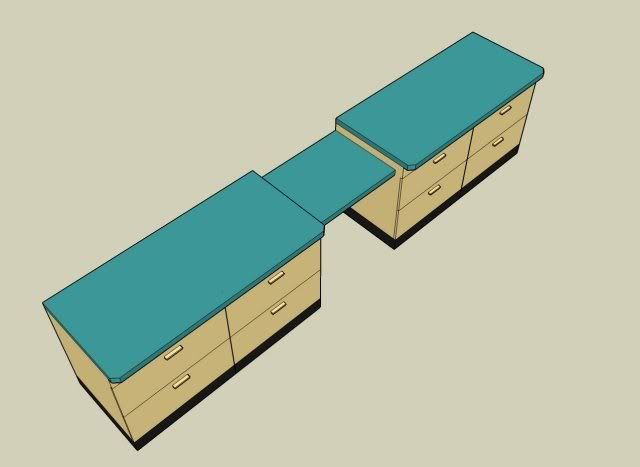
(Actually I had a drawing a bit more complicated than these, but I've edited out a "trick" little feature that will be incorporated into this workstation ... let's call it a cat I prefer to keep in the bag, for now. )
)
With less than two hours of use under my belt, I'm still fumbling around with the thing, but already I can see that SketchUp is an AMAZING program. From time to time members here will ask about CAD software for woodworking project design, and I always say that most CAD software unfortunately has a pretty steep learning curve and is generally not well suited to casual use. That's not to be elitist, mind you; it's just a simple warning about the nature of the beast.
SketchUp, though, is different. If you can doodle out a design by hand, you can easily draw it up in SketchUp. I probably had a little bit of an advantage owing to my ~19 years of running CAD; then again, I also experienced quite a lot of frustration last night because I couldn't get SketchUp to obey the CAD commands that are permanently imprinted onto my fingertips as a result of those 19 years.
Anyway ... this thing is a bona fide gem, and it's absolutely free. HIGHLY recommended!
And then I got lucky: Google subsequently bought out SketchUp, and released a free version of the program. Two nights ago, I finally got around to installing this on my home box. Lack of time prevented me from spending more than about ten minutes with it right then, but last night I fired it up to see what I could make it do. I decided to use, as a learning exercise, the design for the compound miter saw bench I want to build when I move into my "new" larger shop. I've been working up the design for this using our regular CAD software, but since we use that only as a 2D production tool, I wanted to see how it would look in 3D.
Ninety minutes later, starting from scratch and knowing essentially zilch about how to run SketchUp, this is what I had:

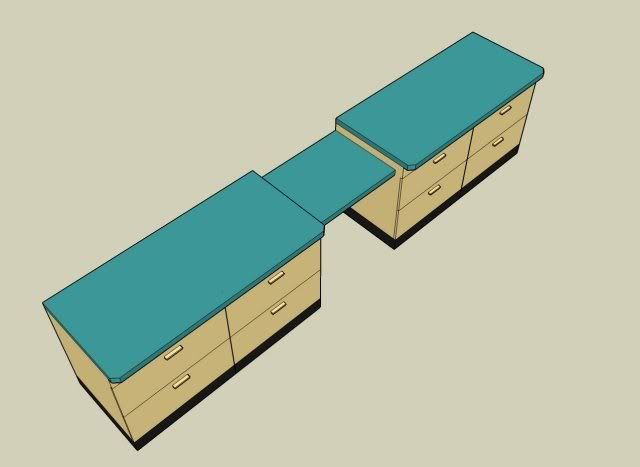
(Actually I had a drawing a bit more complicated than these, but I've edited out a "trick" little feature that will be incorporated into this workstation ... let's call it a cat I prefer to keep in the bag, for now.
 )
)With less than two hours of use under my belt, I'm still fumbling around with the thing, but already I can see that SketchUp is an AMAZING program. From time to time members here will ask about CAD software for woodworking project design, and I always say that most CAD software unfortunately has a pretty steep learning curve and is generally not well suited to casual use. That's not to be elitist, mind you; it's just a simple warning about the nature of the beast.
SketchUp, though, is different. If you can doodle out a design by hand, you can easily draw it up in SketchUp. I probably had a little bit of an advantage owing to my ~19 years of running CAD; then again, I also experienced quite a lot of frustration last night because I couldn't get SketchUp to obey the CAD commands that are permanently imprinted onto my fingertips as a result of those 19 years.

Anyway ... this thing is a bona fide gem, and it's absolutely free. HIGHLY recommended!

 Black wallnut
Black wallnut
 I find myself using the free version more often than not. Its main limitation to it is the inability to print to scale.
I find myself using the free version more often than not. Its main limitation to it is the inability to print to scale.
Comment