I was finally able to transfer some videos from my DVR to my PC. I have converted the .ts files to DVD ready Audio_TS and Video_TS folders, which I can burn to DVD and have them play.
Is there a way I can multiples of these files on one DVD? For example, each NYW episode has its own folders, but I would like to put multiple episodes on 1 disc. What is the best (free) way to do this? I have used HDTV2DVD for this, but couldn't do multiples.
Is there a way I can multiples of these files on one DVD? For example, each NYW episode has its own folders, but I would like to put multiple episodes on 1 disc. What is the best (free) way to do this? I have used HDTV2DVD for this, but couldn't do multiples.



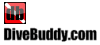
Comment