I finally ordered my MacBookPro 2.33GHz Intel Core 2 Duo today. This will be my first Mac so in preparation I have been listening to Mac related podcasts for the last 6 months and have picked up 2 books by David Pogue. As a first time switcher I thought I'd ask if anyone has any advice and or experience about the transition form the PC to the Mac. Now all I have to do is wait for X-Mas as this is a gift from LOML.
Mac Advice
Collapse
This topic is closed.
X
X
-
Mac Advice
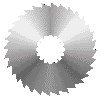
Mike
"It's not the things you don't know that will hurt you, it's the things you think you know that ain't so." - Mark TwainTags: None -
Apple's site has a link for migrating data:
http://www.apple.com/support/switch101/migrate/
Also, google PC to Mac migration
http://ask.slashdot.org/article.pl?sid=04/09/02/0133225
http://www.techweb.com/wire/26800413
Basically, I've used XP, installed IIS and made a simple FTP server; then use my router's hub to get both machines talking. On the Mac side, copy over the files via FTP. Make sure you turn off your cable modem/DSL or you're just ringing the dinner bell for the hackers while you are transfering over the wire. -
I made the switch last year by starting with a Mac mini. I now have 2 of them and I'm getting a MacBook next year. The best resources that I have found are the Missing Manual series from Pouge Press. They are great. Here are some neat sites for software for your new Mac. Tips Free Software Free MacBook Stuff Cool OS X Apps Utilities & Nifty Apps. This is not a comprehensive list, just some things that I've found useful. Make sure that you download Firefox and OpenOffice. Great stuff and free.
There are many things that are a little odd, but you can quickly get used to them. The biggest problem that I have is getting used to how certain keys mean different things. I've been an avid DOS/Windows user for over 22 years so it has been hard to get used to certain things, but I have been totally impressed with the Mac experience so far.
As far as moving all of your files to your new MacBook, just use a USB flash drive. If you have lots of files it wouldn't hurt to invest in an external hard drive. Copy everything to the drive from your Windows computer and then copy to your new MacBook. It isn't a bad deal as you can use it for backing up files after you perform your move.
Hope this helps,Ted KitchComment
-
http://paulstamatiou.com/2005/11/29/...r-should-know/
http://www.tuaw.com/2005/12/11/top-x...tcuts-in-os-x/
Be sure to read the comments, too. Tuaw.com (The Unofficial Apple Weblog) often discusses neat little apps and they've had their "stuff new users have to know" posts.
If you have native Windows app you still want to use, try out Parallels that will allow you to install pretty much any flavor of Windows (XP, anyway, but I think the other Windows versions work, too) and Linux. I just did that on a brand new 24" iMac, and it's very slick. I can even turn the entire screen into Windows XP, and you wouldn't know it's also running a Mac OS in the background. Even while it's in full screen XP mode, though, I can still switch to the other Mac apps and use them, too. Really neat.
To "right click," hold down the Control button then press the trackpad button. You can also set up the trackpad so that tapping on it is equivalent to clicking. Any USB mouse will pretty much work natively with the Mac OS.
If you're planning on using an external DVI screen with your Macbook Pro, you have to get a mini-DVI to DVI adapter. The problem is that the adapter is a female DVD-D, whereas most cables that come with LCD monitors are DVI-I, so you might want to check. Just FYI, to save you some of the frustration I went through.
The UI is pretty consistent across all apps. If you learn how to control one app, chances are you can follow the same principle in the others. For example, Command Comma gives you the preferences pane in almost all the apps where you can customize the apps behavior. System preferences are all found in the same place (called System Preferences).
A lot of the keyboard shortcuts in Windows translate to an almost identical command in the Mac by replacing the Control button with the Command button (the one that looks like a cloverleaf). Example, to copy, it's Command C, then Command V to paste. Command X deletes.
Finally, Command Q quits the app. Command W closes a window. In apps that can only have one window (e.g. System Preferences, iCal) closing the window also quits the app. But for apps that can have multiple windows (e.g. browsers, Mail, iMovie) just closing the window won't quit the app. From what I''ve read, that's been a big source of frustration for a lot of switchers.
Have fun! I switched 5 years ago and have helped several people migrate, too. Men seem to have more problems adjusting than women, but I still have to have someone switch back.
I switched 5 years ago and have helped several people migrate, too. Men seem to have more problems adjusting than women, but I still have to have someone switch back.
Comment
-
You know what they say....
...once you go Mac you never go back!
Adam Engst wrote a book for switchers a few years back; it's basically a dictionary of Windoze terms matched up with the equivalent Mac terms. I can't remember the title right now...
You should find a great deal of similarity--after all, XP "borrows" the UI from OS9.
The best feature IMO is that OSX will not install anything unless you give it permission. That means no malware, etc.
Tidbits.com is another great Mac web site. The Engsts have been writing about the Macintosh experience since 1986 or so.
Have fun!
g.Smit
"Be excellent to each other."
Bill & TedComment
-
That reminds me, if you're going to use Safari, make sure you uncheck the "Open safe files after downloading" option in Safari preferences. I think it's on by default, but you don't want that. It's easy enough to spoof files and there have been concept malware that shows this being taken advantage of. I think it's been "fixed" but better safe than sorry. And, no, there has never been a successful infection of a Mac in the wild.
Also, go to Mac forums. They're generally very helpful and you can ask the stupidest questions without having to worry about the response.Comment
-
Thanks
Thanks everyone for the great advice, I'm looking forward to the experience.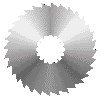
Mike
"It's not the things you don't know that will hurt you, it's the things you think you know that ain't so." - Mark TwainComment
-
Comment
-
Sorry, should have been more specific. The viruses are probably common if you're still using OS 6 or OS 8, even maybe, although I doubt it, OS 9. My statement about no viruses refers to OS X. Despite the FUD from Sophos and the like.
And for the MS Office macro viruses, the Macs are unaffected, although they can infect Windows machines when the same docs are sent to a Windows user.Last edited by Anna; 12-10-2006, 06:54 PM.Comment
-
The largest bother on the PC platform seems to come from non-viral malware (MALicious softWARE). It is typically installed along with other software a user desires (like P2P clients). Mac OS X is not immune to non-viral malware. I've been told by OS X administrators that some of them are impossible to get off the machine with current removal tools.Sorry, should have been more specific. The viruses are probably common if you're still using OS 6 or OS 8, even maybe, although I doubt it, OS 9. My statement about no viruses refers to OS X. Despite the FUD from Sophos and the like.
And for the MS Office macro viruses, the Macs are unaffected, although they can infect Windows machines when the same docs are sent to a Windows user.
I just think it is important to note that I have seen people muck up their Mac as badly as people muck up their PC. The ads give the impression that this is not possible, that no such threats exist. Clearly not the case.Comment
-
Yes, one can screw up a Mac just as well as a PC, but with a Mac, the user himself has to actively install the malware, whereas with the PC, the user is pretty passive about the infection. Everytime anything is installed in a Mac, you have to give it your permission by typing in an administrator password. Unless you are knowledgeable enough to create a non-admin user in Windows, a typical Windows user will be using an admin account with all the pitfalls that entails. Big example is this year's (or was it last year's) Sony rootkit fiasco. All the Windows user had to do was play a Sony/BMG cd, and all of a sudden he's got a (what is largely considered as) malware situation. You don't get that sort of thing on a Mac.The largest bother on the PC platform seems to come from non-viral malware (MALicious softWARE). It is typically installed along with other software a user desires (like P2P clients). Mac OS X is not immune to non-viral malware. I've been told by OS X administrators that some of them are impossible to get off the machine with current removal tools.
I just think it is important to note that I have seen people muck up their Mac as badly as people muck up their PC. The ads give the impression that this is not possible, that no such threats exist. Clearly not the case.
I think a user who is responsible enough to not be installing questionable software will, on a Mac, be headache free. But on a PC, it doesn't matter. All you have to do is go to a "bad" website, or click on a link. On a Mac, you have to agree to an app to change anything on your system. It's not quite as easy as rewriting the Windows registry.
In any case, if your Mac gets hosed, chances are it's something the user did, rather than something the operating system implicitly allows.
We can go on and on about this, but I'll always be convinced the Mac rules. There are some funky apps that only the intrepid would dare try, but on the whole, the Mac freeware/shareware choices are excellent. Of course if people are happy with Windows, they should by all means stay with Windows. Or Linux for that matter. I, on the other hand, am very happy with my Macs.
There are some funky apps that only the intrepid would dare try, but on the whole, the Mac freeware/shareware choices are excellent. Of course if people are happy with Windows, they should by all means stay with Windows. Or Linux for that matter. I, on the other hand, am very happy with my Macs. 
Comment
-
You'll lose a lot of vocabulary! All those curses and expletives won't be needed anymore. You'll have more time in the shop or on the golfcourse.
Have a Mac and a PC at work, but am on PC laptop now, sigh....
Rick
Huntsville, East TexasComment
-
I think the biggest problem you'll find with using a Mac is that some websites are designed specifically for the PC version of Microsoft's Internet Explorer. IE has some bugs and non-standard implementations of HTML that some web designers treat as if they were gospel, instead of writing standard HTML but also checking whether the user's browser requires those MS workarounds.
Sometimes you can work around this yourself by using another Mac browser. I usually use Safari, but some websites work better with Opera or Firefox. They're all free, so there's no reason to not have 'em all on hand.- David
“Be yourself; everyone else is already taken.” -- Oscar WildeComment
Footer Ad
Collapse

Comment