Thinking about upgrading or replacing my current PC. Still determining what the problem with it is.
Specs are:
6 yr old Athalon 850Mghz, 512 MB RAM, 4 SCSI HDDs - 160GB total, internal CD burner, external DVD/CD Burner. I want to keep the HDDs.
I can replace the motherboard, CPU and RAM for about 250 bucks or get a new PC for about 350.00 but don't want to pay for the Windows license since I will probably move it to Linux. I already have an XP Pro upgrade license anyway.
Specs are:
6 yr old Athalon 850Mghz, 512 MB RAM, 4 SCSI HDDs - 160GB total, internal CD burner, external DVD/CD Burner. I want to keep the HDDs.
I can replace the motherboard, CPU and RAM for about 250 bucks or get a new PC for about 350.00 but don't want to pay for the Windows license since I will probably move it to Linux. I already have an XP Pro upgrade license anyway.



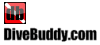
Comment